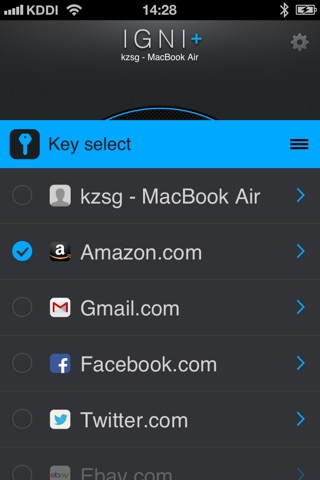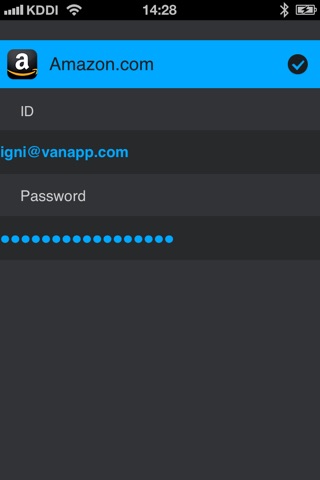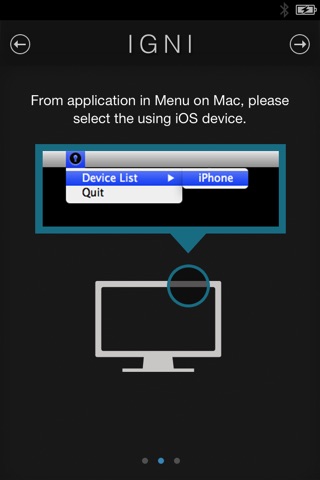When you leave, Mac will sleep.
Unlock your Mac by using this application. No tap, no key typing!
= FEATURES =
- If you leave from your Mac, this app will lock Mac screen automatically.
- You can login to your Mac without key typing when you get close to your Mac.
= HOW TO USE =
[1] Launch the Mac app. In the case you havent installed Mac app yet, you have to DL it from http://van-app.com/igni .
You must use a Mac which supported Bluetooth LE. You can check by the following steps whether your Mac corresponds to BLE.
Apple menu -> About this Mac -> More Info... -> System Report... -> Bluetooth -> “Apple Bluetooth Software version”.
If “Apple Bluetooth Software version” is 4.0 or higher, your Mac can use Bluetooth LE, then you can use IGNI on your Mac.
[2] Launch the IGNI on your iOS device.
[3] Swipe the screen, then you can see "pairing number" on your iOS device.
[4] Click the Mac app on your menu bar of Mac, then select your iOS device from "Device List".
[5] Input the "pairing number" to the Mac app, then start pairing automatically.
[6] Input login password of your Mac to the iOS app.
[7] You can see that your Mac is locked automatically when you leave from your Mac.
[8] Get close to your Mac and touch unlock button on this iOS app, you will be unlocked the Mac without key typing!!